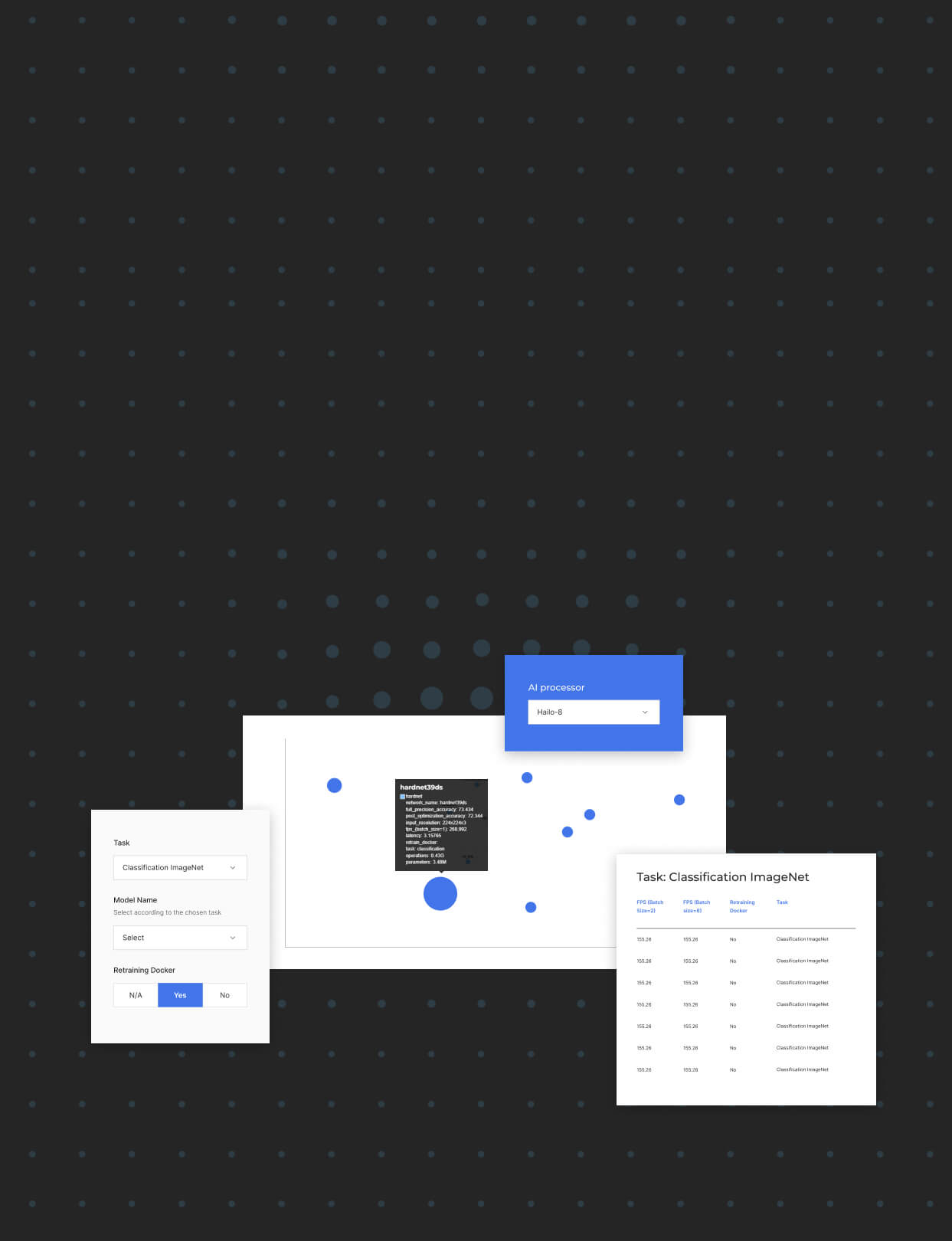- ProductsGenerative AI AcceleratorsRecommended blog post
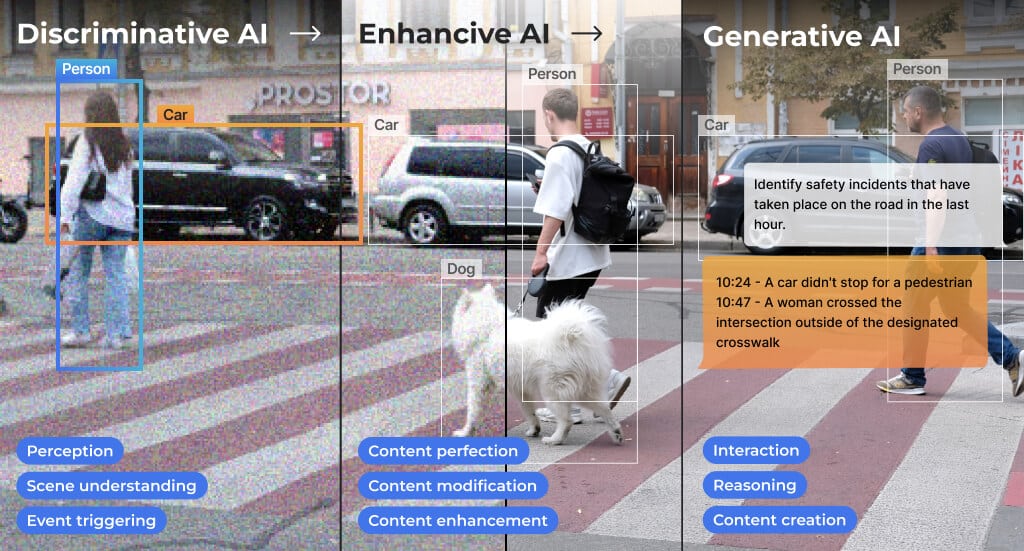 AI Vision ProcessorsRecent blog posts
AI Vision ProcessorsRecent blog posts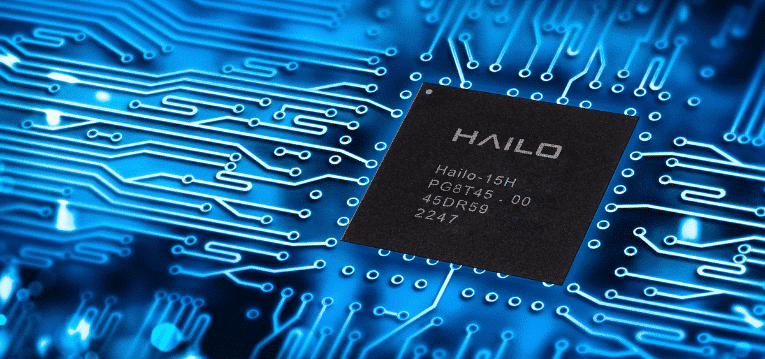 AI AcceleratorsSoftware
AI AcceleratorsSoftware - ApplicationsAutomotiveSecurityIndustrial AutomationRetailPersonal ComputeAutomotiveRecommended blog postsSecurityDownload our e-Books
 Industrial AutomationCustomer story
Industrial AutomationCustomer story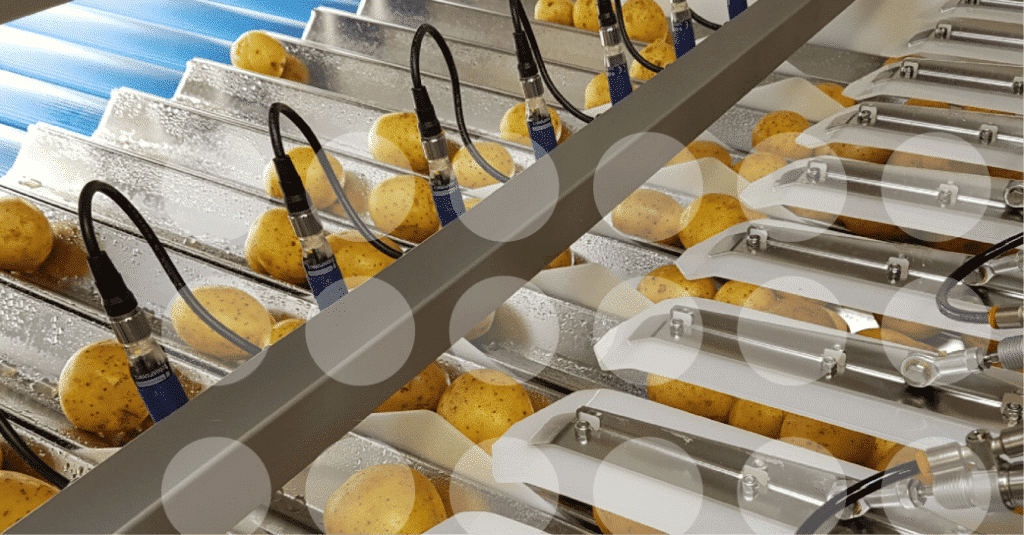 RetailCustomer story
RetailCustomer story Personal ComputeRecommended blog posts
Personal ComputeRecommended blog posts - Resources
- Company
- Ecosystem